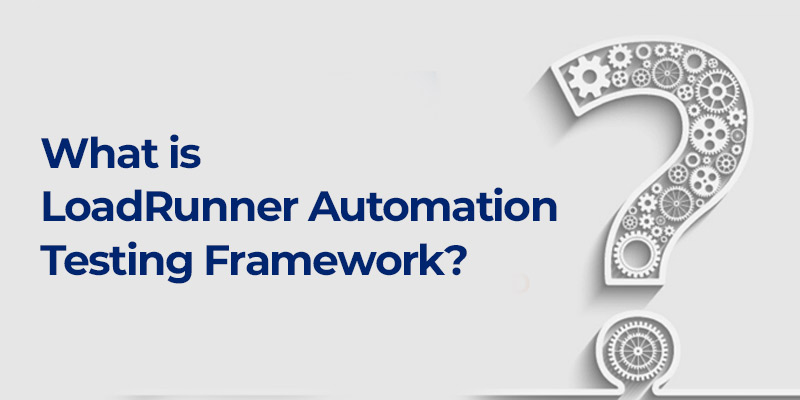LoadRunner is an automated performance and test automation testing framework from HP. This testing tool is used to validate the system behaviour and performance of a software application under actual load. LoadRunner is compatible with all platforms, such as Microsoft Windows, Mac and Linux. Mercury Interactive Corporation develops this automation testing framework. Later in the year 2006, LoadRunner formally becomes part of HP. Now, this automation testing tool is called HP LoadRunner. When it comes to performance and behaviour testing, LoadRunner is the most used automation testing tool in the market.
In this article, we will discuss what LoadRunner is and the advantages of taking LoadRunner training in Chennai.
In the agile software development life cycle, software developers are imposed to complete massive coding parts in a short duration. Software development firms strive to deliver the best-performing products catering to the client’s personal or business requirements before the deadline. Hence, it leads to several errors and bugs in the coding part, and it may affect the performance and behaviour of the software application. In such a situation, software testers work with the developers to find bugs in the coding part and debug them.
Nowadays, automation testing tools are used in the software testing process as it consume less time, are error-prone, are efficient and require less manpower. HP LoadRunner is a widely used automation testing tool used to validate the performance and behaviour of the software application. This testing tool validates rich internet applications, ERP and CRM applications, desktop applications, Web 2.0 technologies and legacy applications. This automation testing tool gives you clear insights into the performance of the application under actual load. You can be able to stimulate virtual situations to create an actual load. This helps the software testers to validate an application under extreme load and validates its performance.
LoadRunner is divided into 3 smaller components.
- Virtual User Generator allows us to determine which action to handle using the Vusers to generate stress under the application. You need to write scripts to generate various actions like logging on, navigating through the application and quitting the program.
- The Controller is responsible for executing scripts as scheduled by the software tester. You need to tell the controller how many users are active and when they too active and keep track of them.
- The results and analysis give you detailed results of the load tests in various forms. It allows you to get a detailed report about the software validation process.
LoadRunner can stimulate hundreds of concurrent users to validate the application through various real-life user loads while gathering information from key components such as Web Servers, Database Servers, etc. The results can be analysed in detail, and reasons can be explored. You can take LoadRunner training to enrich your skills in automation software testing.
LoadRunner Testing Process
- Planning the Test
- Creating the Vuser scripts
- Creating the Scenario
- Running the Scenario
- Analysing Test Results
- HP LoadRunner in the Cloud
FITA Academy is the Loadrunner Course in Bangalore that offers professional training on the LoadRunner automation testing tool. Take LoadRunner training from us and boost your career prospects.